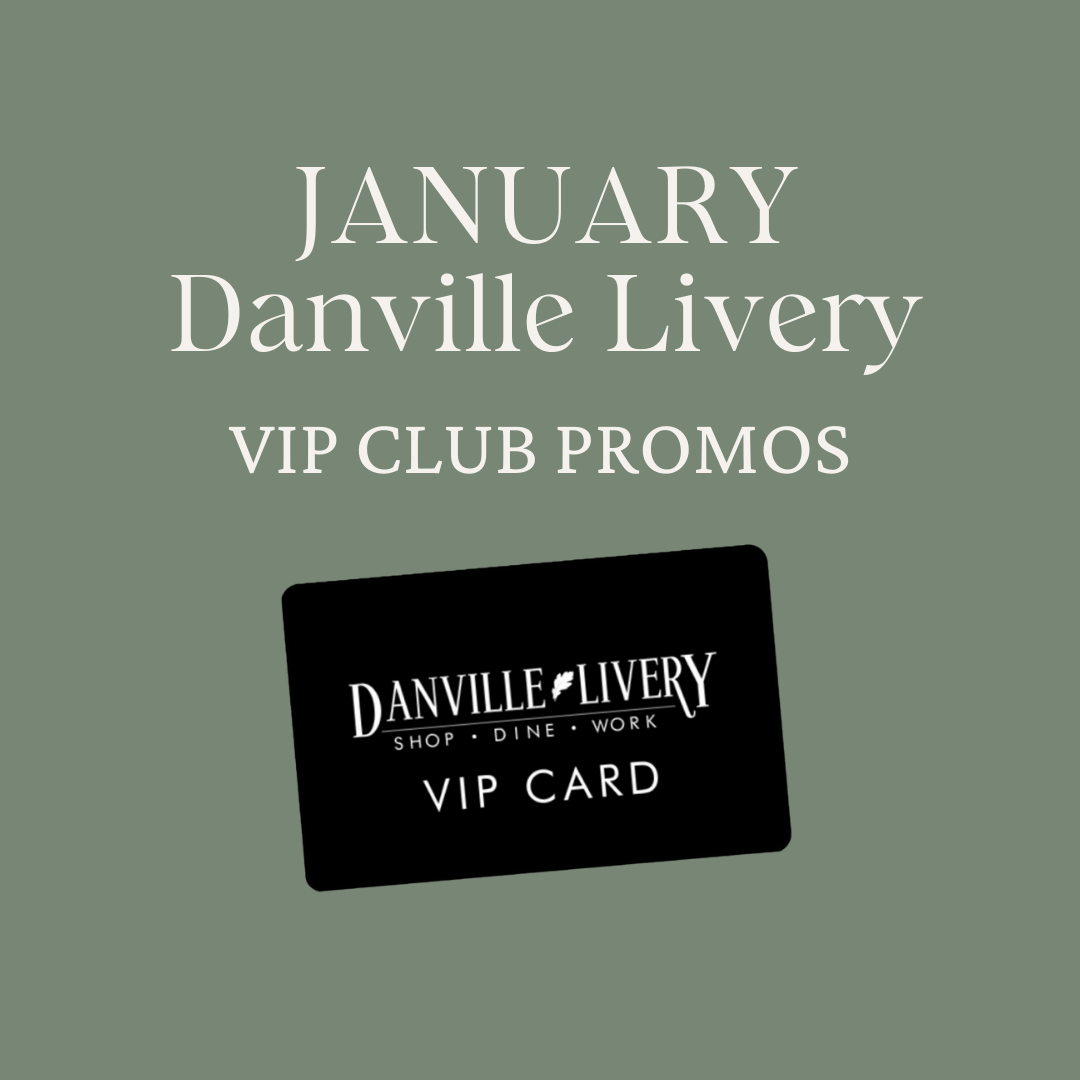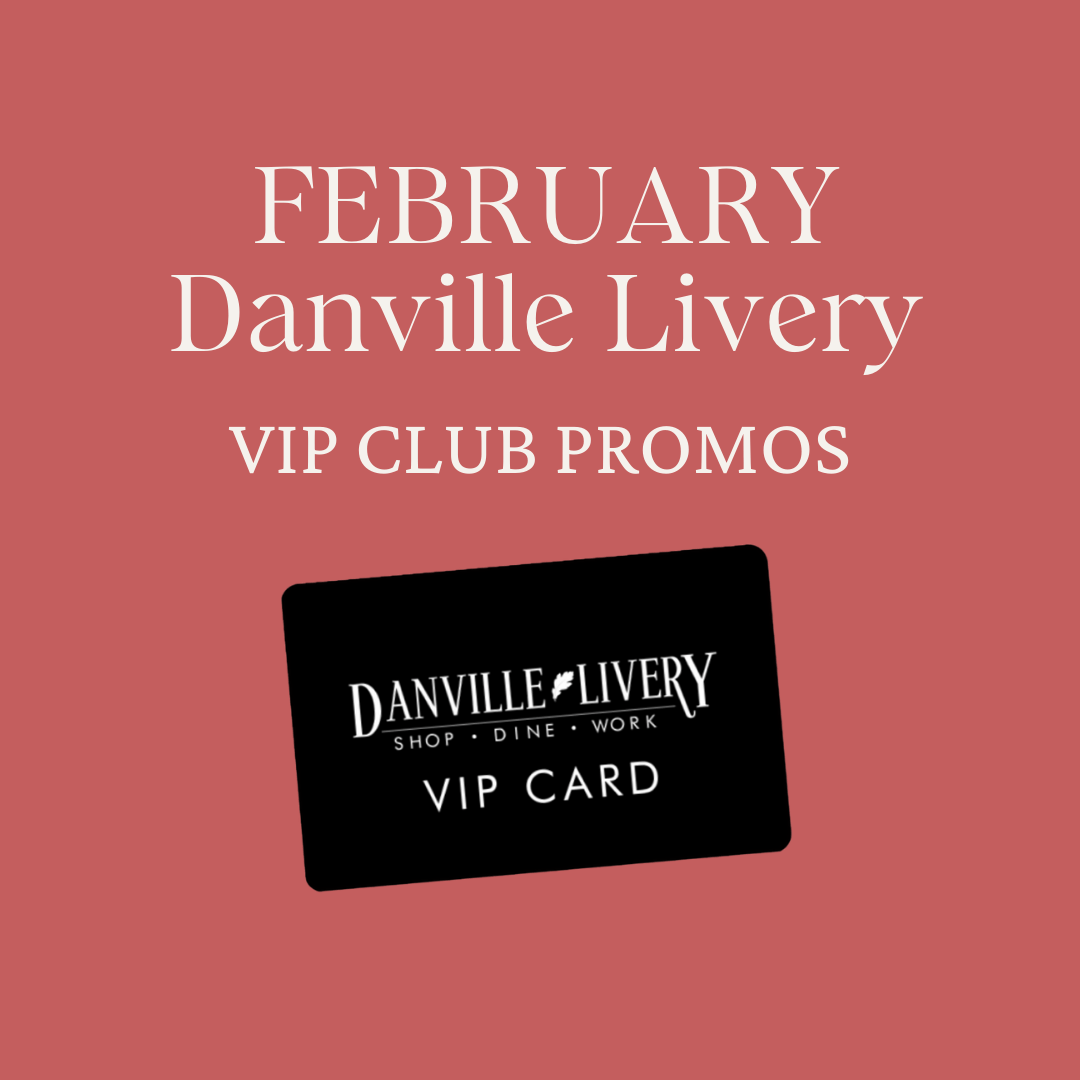Danville Livery Merchants
2022 VIP Promos
To download your 2022 VIP square image for social media, click the link and follow the directions below.
- On mobile: Tap on your promo. Tap the arrow in the right-hand corner and tap “download image”. On the next page, press and hold directly on the image and tap “Add to Photos”.
- On desktop: Click on your promo. Click the arrow in the top right-hand corner and click “download image”. On the next screen, right click on the image to “Save Image As”. Save in the folder of your choice.
If you’d like us to email it to you, just ask!