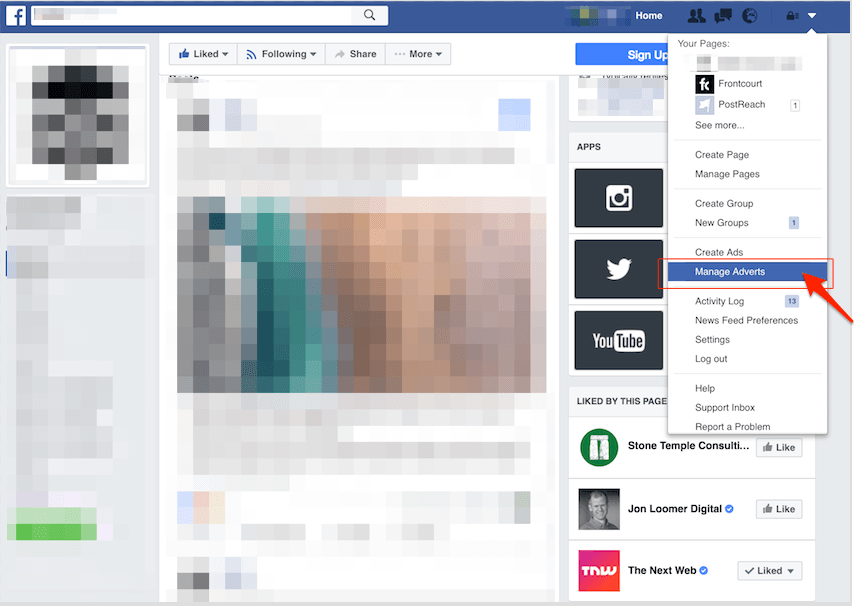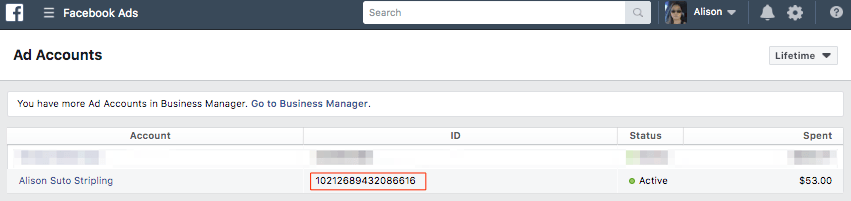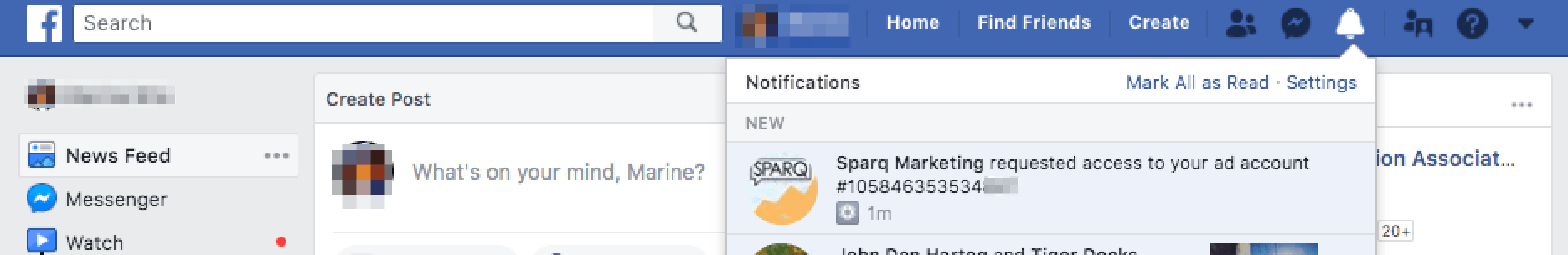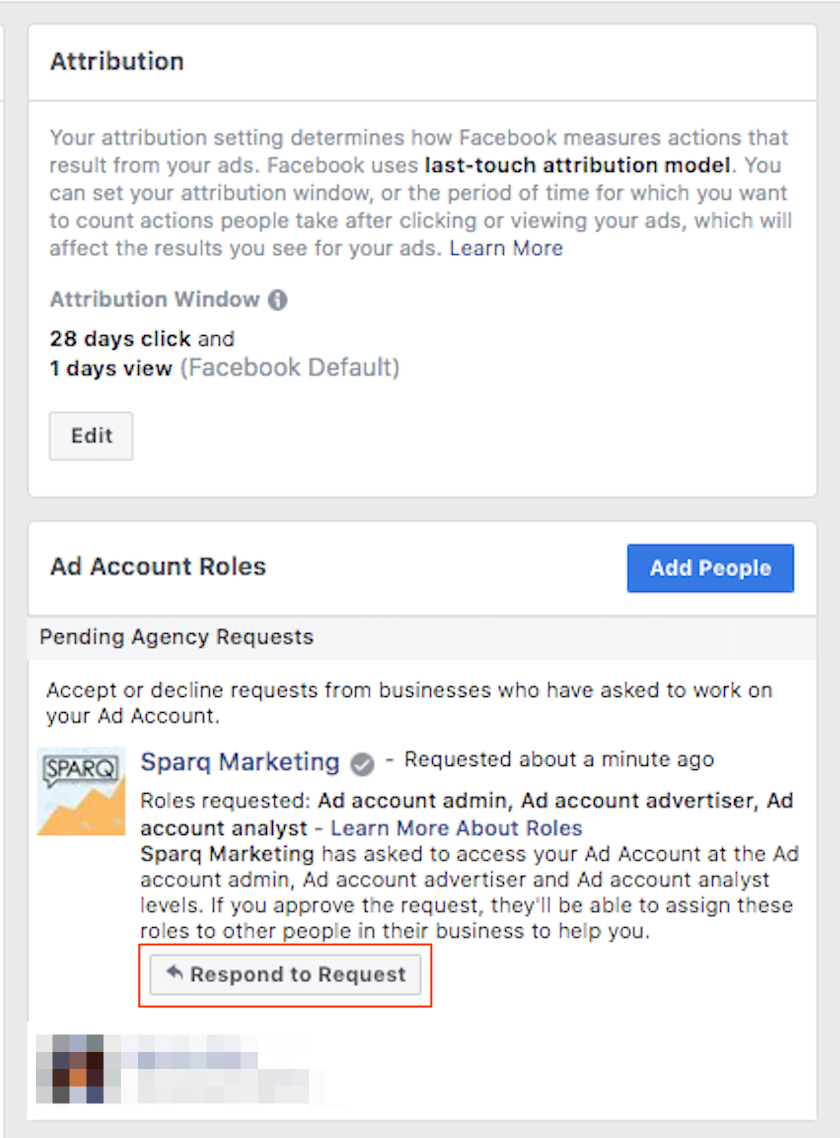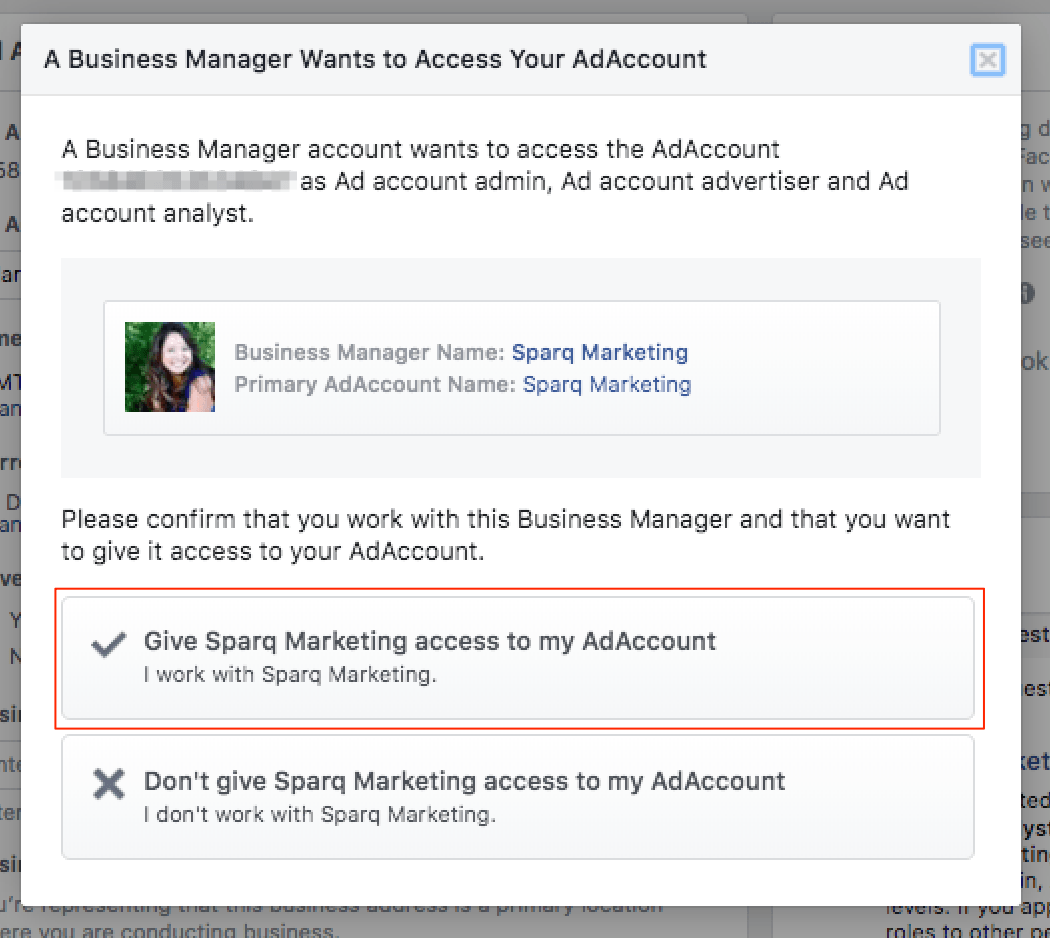ADS MANAGER
How to Invite Sparq to Access Your Facebook Ads Manager
In these two videos, I'll show you how to give me access to your ads manager and add billing information in ads manager.
Getting Started
STEP #1 - Create or Manage Ad Account
To get to your
Facebook Ads Manager, from your personal
Facebook profile, click on the drop-down arrow in the upper-right corner of any Facebook page and choose “Manage Ads” (or Manage Adverts) from the drop-down.
You need to be at a laptop or desktop computer.
STEP #2 - Email me the ID
You will be brought to your Facebook Ad Accounts page where there will be a quick overview of your ad account(s). If you have access to more than one ad account, here’s where you can select which account to manage, too.
Email me
the Ad Account ID that you see in the box below.
STEP #3 - Check Notifications to Approve Access
After I add that code in the "Request access to an ad account" section, you'll receive a notification that Sparq Marketing has requested access to your ad account.
The notification comes from Sparq Marketing because we have a Business Manager account handling all of our ad accounts.
Once you email it to me, I'll email you back saying that I've requested access and then you need to check your notifications to approve access.
Once you click that notification, these screen shots below are the last steps in the process.
When asked to select a role, please consider these options:
Here are the various roles and their respective advertising permissions:
- An “Analyst” can see only your ad performance. This role is great for someone who only needs to access your Facebook ads data and create reports.
- An “Advertiser” can see and edit your ads and create ads using the payment method associated with your ad account. This role is suitable for someone needs to create ads on your behalf but not have access to the payment details (e.g. a freelance marketer or a partner agency).
- An “Admin” can edit the payment details and manage the roles, on top of everything an “Analyst” and an “Advertiser” can do. This role fits someone who needs to manage access permissions to the ad account, billing, payment details, and ad spending limit.
V I D E O - How to Invite Sparq to Access Your Facebook Ads Manager
Same as above content.
V I D E O - How to add billing info in Ads Manager
Please email me once you have done this step so I can start creating your ads. Thank you!