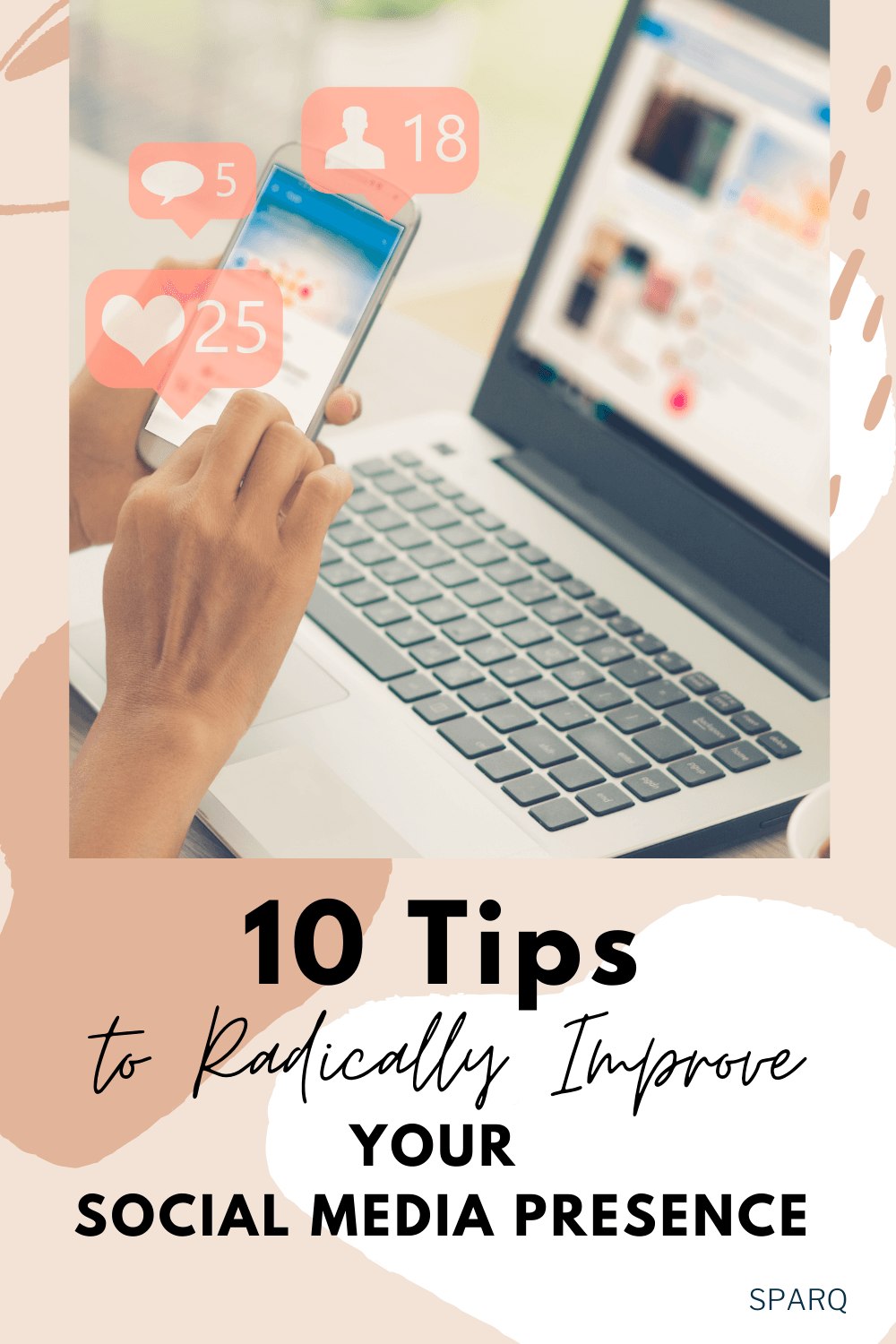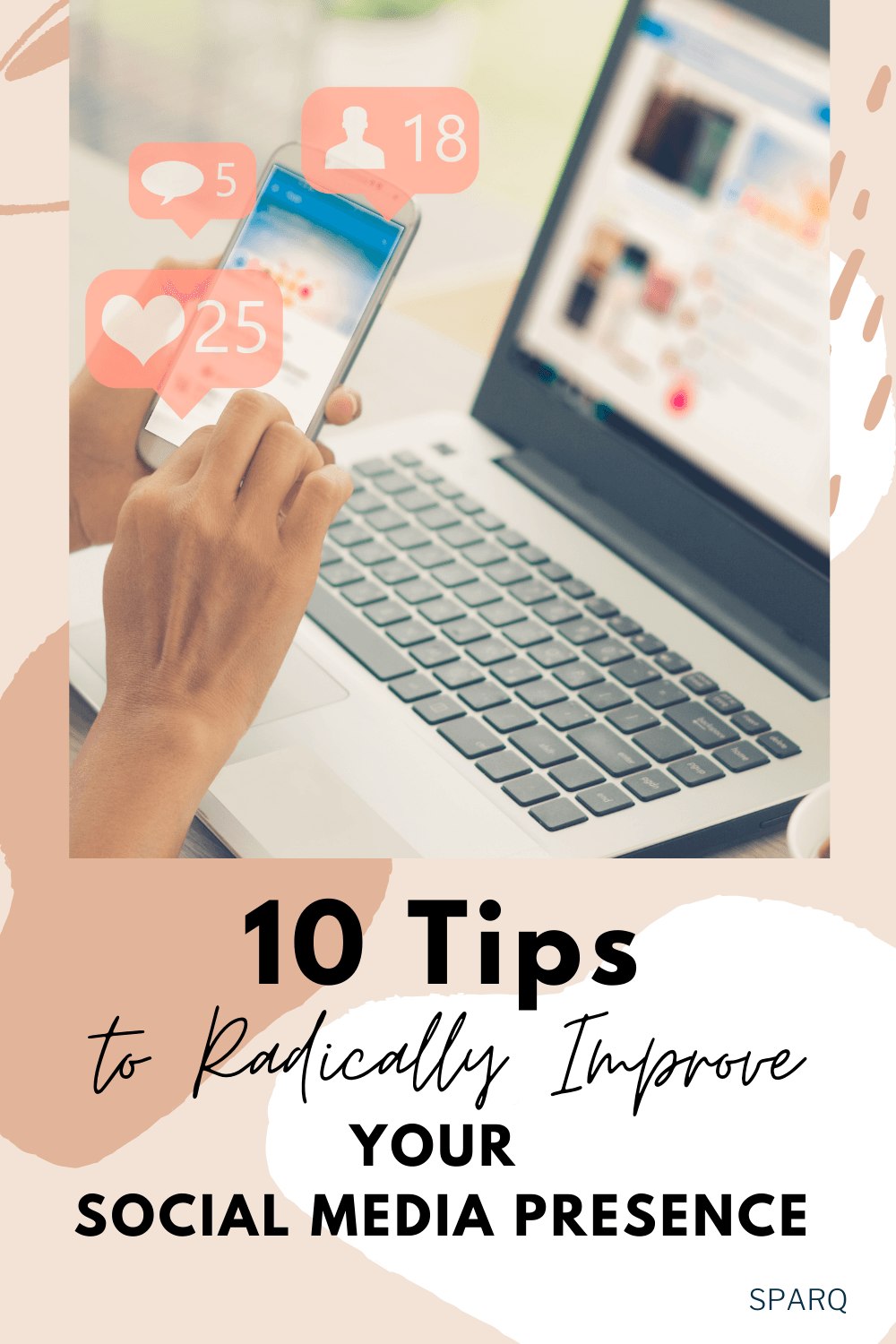

I was talking to a new acquaintance yesterday about graphic design for her event in San Francisco in December. She asking me questions about Facebook and how to make the most of social media for her event business. After looking at her Facebook Profile and Page, here's the first thing I suggested: Promote your business in the Facebook The post Social Media Marketing Tip 3: Promote your Business in the Facebook About Section appeared first on Sparq Marketing.
I was talking to a new acquaintance yesterday about graphic design for her event in San Francisco in December. She asking me questions about Facebook and how to make the most of social media for her event business. After looking at her Facebook Profile and Page, here’s the first thing I suggested:
See, when and if you and I meet in person, I’d probably ask you too many questions. I’d ask you where you live, work, family… I’m just naturally curious!
And so will your Facebook friends.
So how do you link your business in your Facebook About section? Let’s start with my original boring profile.
Here’s my About section that doesn’t tell the whole story, especially when I want people to know that I have a Facebook Page. The idea is for you to go to my Page and “Like” it, right? So let’s change it to link my business to increase connections.
Start typing your Page name and the box will auto populate.
Enter your position, city, description, and time period. Click Add Job.