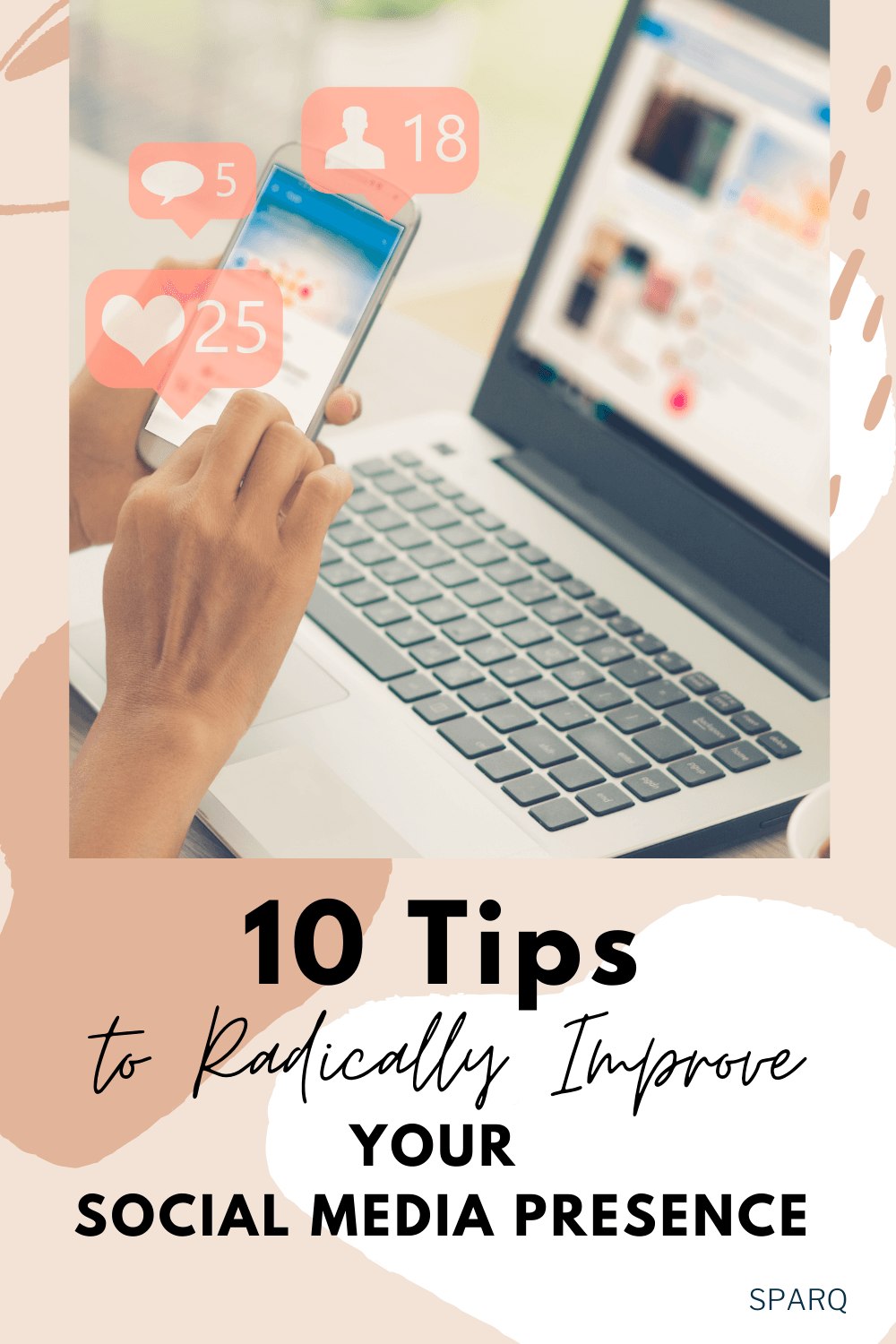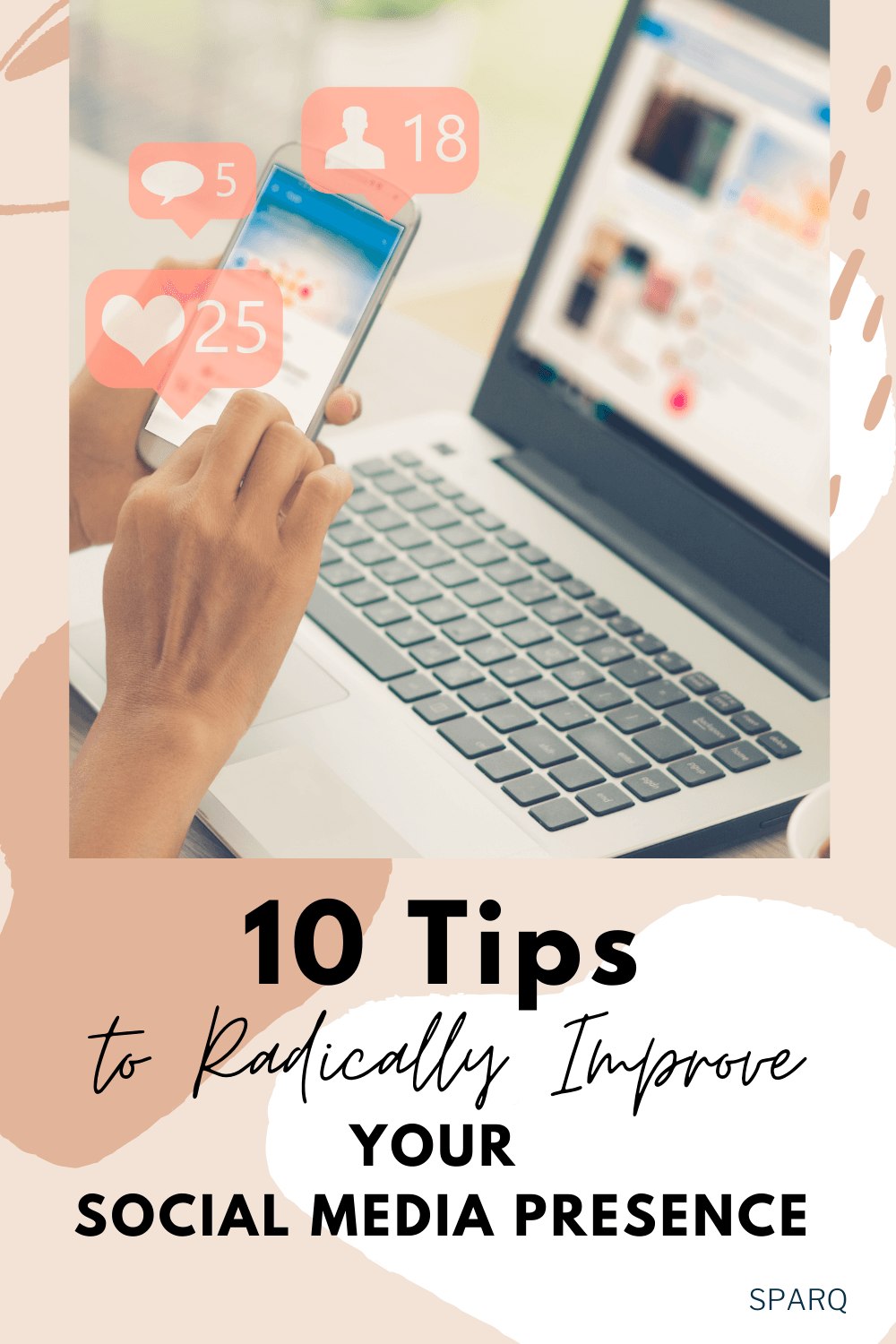

Twitter Analytics is a treasure chest of information that you can use to improve your online marketing social media marketing ROI. Carefully tracking this data leads to helpful insights that help you refine future campaigns for better performance. However, it's important to know which metrics are worthy of attention, so you don't waste time analyzing The post How to Use Twitter Analytics to Increase Your ROI appeared first on Sparq Marketing.
Twitter Analytics is a treasure chest of information that you can use to improve your online marketing social media marketing ROI. Carefully tracking this data leads to helpful insights that help you refine future campaigns for better performance. However, it’s important to know which metrics are worthy of attention, so you don’t waste time analyzing data that doesn’t correlate to growth. Next, we’ll explore how to create a plan to use the appropriate Twitter metrics to find out what’s working. Finally, we’ll explore some best practices for Twitter that have been shown to increase business’ ROI.
Vanity metrics are data that looks good on paper, but don’t mean much when it comes to tracking performance. Engagement metrics provide useful information that helps you track growth. Number of followers is an example of a vanity metric, while number of link clicks from a Tweet is an example of an engagement metric. Notice how the latter example shows how your audience responds to an action you take, making it a much more useful metric.
When you’re looking to improve your ROI, it’s important to focus only on engagement metrics. Not only does this ensure you’re paying attention to what matters, it also prevents you from being overwhelmed by information.
As long as you have analytics turned on for your account, you can view data from up to 3,200 Tweets from October 2013 to the current day. You can use your current data as a benchmark for future performance. Upon logging into the analytics page, you’ll see a breakdown of your Tweet activity. Take the number of total engagements and divide it by the number of impressions; this gives you the percentage of people who interact with your Tweets. You can use the number as a baseline to improve from. As you refine your Tweets and discover why people interact with your business, you’ll be able to craft Tweets that have a better engagement percentage.
What are you trying to accomplish with your Tweets? The answer to this question tells you what metrics to focus on. If your goal is to collect leads or make sales, the “link clicks” and “profile clicks” metrics are important, especially if you’re sending visitors to a product or squeeze page. On the other hand, if you’re trying to build brand awareness and get people talking about your company, “likes,” “ Retweets ,” and “shared via email” are metrics that deserve attention.
Once you have the metrics you’re going to track, it’s time to begin the testing phase. While you’re experimenting, it’s recommended to focus on one area (lead capturing, audience engagement, etc.) at a time. Find something you want to test, such as including a joke in your Tweets or adding cute cat pictures, then create two Tweets: one with the element you want to test and another Tweet without the test action. Send out the two Tweets, and compare your results. Continue this process until you don’t think you can improve your metrics anymore, then move on and test another element until you’ve found a winning formula.
Let’s explore a few tips that have been shown to increase your Twitter engagement percentage.
First, determine what your audience likes and wants to see. Twitter Analytics lets you see your audience’s interests, lifestyle information, and consumer behavior. Analyze this information and try to create a detailed profile of the average person viewing your Twitter page. Write down what they like and don’t like, their fears, what they’re hopeful for, and anything else that you think might be useful. Keep this profile in mind while creating your Tweets, and make sure anything you Tweet connects with your audience.
Second, take your time while crafting Tweets. You only have 140 characters to make your point, so make sure everything counts. Don’t worry about taking your time to assemble the perfect message. When you strike gold and write a Tweet that does well, take the time to analyze everything about it to determine how to replicate the success.
Third: don’t be afraid to double down on a winning formula. Did you send out a Saint Patrick’s Day Tweet that people loved? Feel free to reuse the format or idea for Independence Day. You’ll want to make a few changes so it’s not an exact copy of your old Tweet, but try to keep the concept or style that made the last message a hit.
Fourth, let your personality shine through. People like Tweets that make them smile, and they won’t hesitate to skip over messages that bore them. You have your detailed profile from the first tip, which means that you should have an idea of what your audience finds funny or brightens up their day. Make sure your Tweets connect with your audience on an emotional level, and you’ll see an increase in your Twitter engagement.